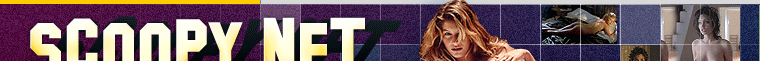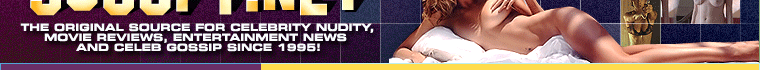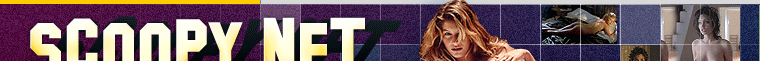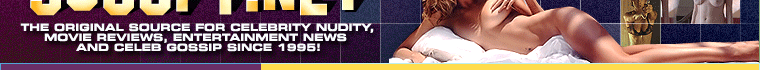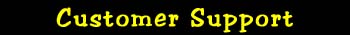
Scoop, How come I'm having trouble logging into the
site, even though my subscription is current?
You can only log in from the
Scoopy homepage by clicking on the "Members" button. Bookmarks or hot links will only land you back at the sign-up page.
Scoop, I'm still having trouble logging into the site,
and I know my membership hasn't expired. What's up?
Two different possibilities:
1. If you are getting the pop-up box to return
again and again, it is an account issue of some kind, so
click here and email me and provide
the details of the username and password which fail you.
2. If the server accepts your password, and your browser goes to the right location
(http://www.naked-encyclopedia.com/ccbill/female/members2/encyclopedia.cgi)
but delivers the wrong content (a blank page or the main page), the problem is
caused by something on your system.
Your system has some hostile third party
software that interferes with browser operation. The most common culprits
are Norton Internet Security, Zone AlarmPro and Norton Personal Firewall. If you have those,
there are several solutions. You can disable them, of course, but there are
other ways to solve the problem as well:
Additional Norton Info:
Norton Personal Firewall and Norton Internet
Security present a problem. It doesn't matter that many other web sites work for
you. Our site makes extensive use of complex re-direction scripts, and it needs
a fully-functioning browser. The explanations on this page will also work
for our site:
http://www.banxia.com/info/firewalls.html
Because our site is so big and covers so many
servers and domains, it is easiest to do it the first way they describe
(uncheck "enable browser privacy") but if you want to use the advanced
options and do everything one site at a time, you have to permit "referrer"
under browser privacy for:
Additional info for Zone Alarm Security Suite:
-
Click Privacy
-
Click Site List tab
-
click options button
-
Click Cookies tab
-
Uncheck "remove private header information"
Additional Info for
Zone Alarm Pro:
-
Click Privacy
-
Click Cookie Control
-
Click Custom
-
Uncheck "remove private header information"
Additional Info for
Norton Firewall 2006:
In the main Norton Firewall 2006 screen, click on "Privacy
Control", then click the "configure" button. On the screen that opens (the
one with the privacy slider), click the "advanced" button, which takes you
to a tabbed screen headed "web contents options". At the foot of this
screen is an "add site" button. Click on this, then add each of the listed
10 Scoopy websites (www.scoopy.net,
www.scoopy.org
etc.), one by
one. Once each site is added to the list, highlight that site, then in
"global settings" to the right, uncheck all "use default settings" boxes and
click on every "permit" radio button. You are taken back to the screen with
the privacy slider each time, and have to click the "advanced" button again,
then "add site" for each of the sites in turn.
If you do not have one of those products, you have
something else which does the same thing. Check for the presence of some of the
following: (there may also be others of which I am unaware)
Ads-off
Ad-block
@guard
atguard
Safeguard
manually disabled browser settings
anything which blocks script
anything which purports to protect security or
privacy
anything which purports to block advertising
anything which purports to prevent pop-ups
anything which purports to block cookies
Disable the software and/or re-enable browser
default settings, then clear cache, clear "internet history," shut down the
browser - all windows, reboot the computer, restart the browser, and log
in.
If you used to have no
problem, but suddenly developed one, it should be easy to figure out. Think
about any changes that you made just before the problem began. Remember, you
have to be the detective on this one, and think back to what you did in
between your last successful log-in and your first unsuccessful one.
Scoop, I'm still having trouble!
A. OK...now it's time to
click here and email us. Be sure to include your Subscription Number, your Name, your username , your password, (so we can see if you are typing the right info, and/or so we can tell who can take care of your problem!), your Email address, and as much detail as you can concerning your log in difficulty. Tell us EXACTLY what happens when you try to log in.
Scoop, I lost my password! What do I do?
1. The easiest thing is to
write me,
telling me your username, or real name, and I can look it up for you/
2. or go to the
CCbill home page
3. or click here for
Scoop, I love your site, but the wife says no. How do I
cancel my membership?
Three possible ways:
1. go to the
www.ccbill.com
home page
2.
or
write me
3. or Click here to
Scoop, what if I have a content, generic, or other
question, or everything else fails?
A. Write me! If all else fails, general support by e-mail is always
available at
unclescoopy@msn.com.
Use this address for site content questions, as well as questions about
accounts.
|
|